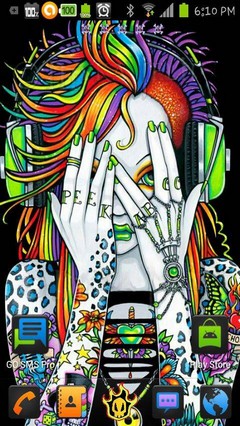Androidのテーマ
DIGI Clock Widget
新着
説明
DIGI Clock Widget アプリ
Highly customizable widgets with digital time and date'DIGI Clock Widget' is free set of five highly customizable digital time and date widgets:
2x1 widget - small
4x1 widget - wide optionally with seconds
4x2 widget - big
5x2 widget - for tablets and especially for Galaxy Note
6x3 widget - for tablets.
Features lots of customizations, like:
- widget preview during setup
- select widget click actions: tap on widget to load alarm application, widget settings or any installed application
- allows you select your preferred colors for time and date
- shadow effect with selectable color
- outlines
- locale preference, set date output in your language
- plenty of date formats + customizable date format
- show/hide AM-PM
- 12/24 hour selection
- alarm icon
- show time with seconds option (for 4x1 widget)
- widget background with selectable color and opacity from 0% (transparent) to 100% (completely opaque)
- use picture as widget background
- 40 great fonts for time and date ...
- ... or use your favorite font saved on memory card
- ready for Honeycomb, ICS, Jelly Bean and Lollipop Android versions
- recommended for tablets
- lock screen widget for Android Jelly Bean 4.2+
... and even more ...
Problems with installation?
This is home screen widget and not the application, please read the instructions on how to use the widget:
Older phones (before Android 4.0 ICS) and Android 4.4 KitKat:
• To add a widget, touch and hold an empty location on a home-screen. Menu will pop-up, select Widgets.
• 'Choose Widget' menu will popup. From there, find and select 'DIGI Clock' widget of desired size.
Newer phones and tablets, Android 4.0 and later (Ice Cream Sandwich, Jelly Bean):
• Touch the All Apps icon on your Home screen.
• Click “Widgets” tab at the top of the screen.
• From the main Widgets screen, you can swipe left until you find 'DIGI Clock”
• Touch and hold the desired widget's icon, slide your finger where you want to place it, and lift your finger.
If there are missing 'DIGI Clock' in list of widgets, try to restart phone, it might help.
To add the widget to your Android 4.2+ device's lock screen, simply swipe to the left-most page of your lock screen and touch the big '+' icon. Then, select 'DIGI Clock' add the widget. You can make this the primary lock screen widget, replacing the default clock, by first touching-and-holding it and then dragging it horizontally to the very rightmost position.
NOTICE
Do NOT move this app to SD-card! Widgets won't work once you move them to SD card.
Please exclude this widget from any task killers, this will resolve the time freezing issue in most instances.
When you want help us with localization of 'DIGI Clock Widget' to your language, visit please this site:
crowdin.net/project/digi-clock-widget
Thanks for using DIGI Clock Widget! 指示 指示 情報 情報
評価とレビュー (0)
レビュー概要
このアプリのレビューはありません
あなたのレビューを提出する
あなたも好きかも:
AndroidテーマサービスはPHONEKYによって提供され、100%無料です!
テーマはサムスン、Huawei、Oppo、Vivo、LG、Xiaomi、Lenovo、ZTEなどのAndroid OS携帯電話でダウンロードできます。